Electronic Scorekeeping using Spordle Play
Step 1: Member / Admin (for Managers & coaches only)
- Signing in team players & staff to a game
- Register with the play.spordle.com site as a Member/Admin then login
- You need to be an official Team Staff member of your team in the Hockey Canada Registry (HCR). This includes Head Coach, Assistant Coach, Manager and HCSP.
- You cannot score keep from this access, please use Scorekeeper option
Step 2: Scorekeeper
- Spordle Play (HiSports) scorekeeping is easily done using any electronic device on play.spordle.com
- Select Scorekeeper
- Find the game number on this website: https://northcentral.hisports.site/ or Spordle Pages
- Obtain the Home Team ID from the team staff (head coach or manager) of the team designated as "home". It is the Hockey Canada Registry (HCR) Team ID, found at the top of their official roster.
Click here: Spordle Play (HiSports) Guide
Click here: Spordle Play YouTube Videos
Click here: Spordle Schedules (game numbers)
Click here: Alternate link to Spordle Schedules
Managers need to talk to each other to obtain Home Team ID (HCR ID)
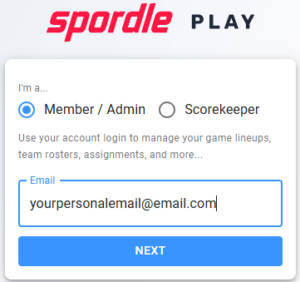
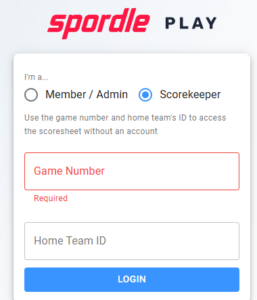
Time Keeping
Score Clock Instructions for Kin 1 & 2
Score Clock Instructions for Kin 3

Office: 2181 Ospika Blvd S,
Prince George, BC V2N 6Z1
Mailing: PO Box 2242,
Prince George, BC V2N 2J8
